
© Jim Edwards / Daniel Goodman / BI
Facebook is a great utility if you want to stay in touch with friends and family, share photos, and see what other people are up to in their lives.
It's free to use, of course, but that doesn't mean it comes without a price. If you're using Facebook, you're giving the company a ton of information about yourself which it is selling to advertisers in one form or another.
And most people forget that when they download or sign up for an app or website using their Facebook login, that they're giving those companies a direct look into their Facebook profiles and some of their personal data. That can often include your email address and phone number, but frequently also your current location.
If you're worried about your privacy, you can do two things: Opt out of ad tracking and - and this is sometimes rather alarming if you haven't done it in a while - look up the list of app companies that are logged in to your Facebook account.
We'll deal with the ads first, as that is easiest.You can comfort yourself a little bit with the knowledge that the ads being targeted at you are coming anonymously and in bulk, at everyone who is in some way similar to you. They aren't
literally being targeted at you
personally, even if it feels that way. If you really don't like them, you can opt-out of most of them by
following the instructions here and
here.
If you want to go even further, by limiting the ad cookies that advertisers use to track Facebook users across the rest of the web,
follow these instructions here and
read this backgrounder here.
Now for the apps. That requires a bit more digging.Here is the summary of where you need to go in Facebook's settings to see which apps are plugged in to your account: Settings > Apps > Apps you use > Show All Apps > Edit/delete. A more detailed set of instructions follows:
First go to the settings button on your Facebook page.
Scroll down and click "Settings."
Inside the settings menu, click on Apps.
This looks like a list of apps that are signed into your account. But pay close attention to the "show all" option at the bottom of the list ...
Voila! The list of apps tracking me is so long I have to make this super zoomed-out view to see them all:
On each app, there is an Edit function and a delete "x" mark. Let's look at what QuizUp, the hot new trivia mobile game app, knows about me.
QuizUp knows my email, birthday, and current location. Because it's a mobile app on my phone, it also knows my phone number. But that's not all ...
Click this little "?" symbol on "basic info" and it turns out that QuizUp is getting a bunch more info about me, too, including a list of all my friends and my profile picture!
You can control this information by clicking on the "x" symbol to delete the app's access to your Facebook account. That might mean the app won't work, however.
Review each app to either edit its permissions or delete its access to you on Facebook entirely. It's a bit time-consuming - but otherwise you're just giving these people free data.
That's it! You're done.

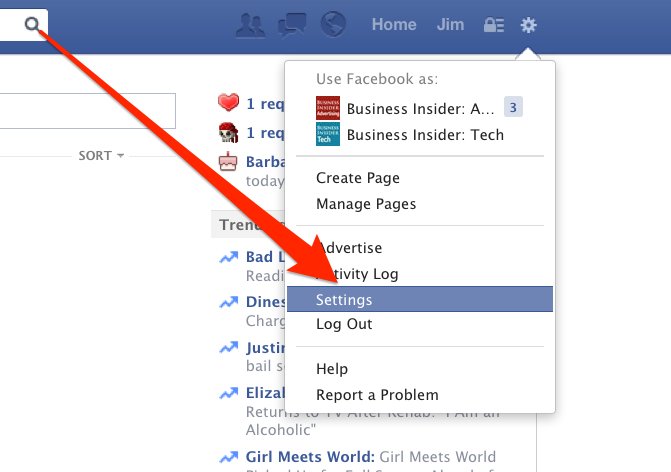
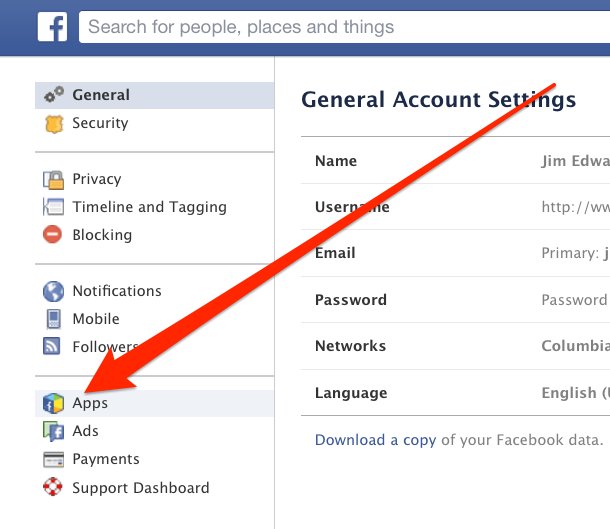
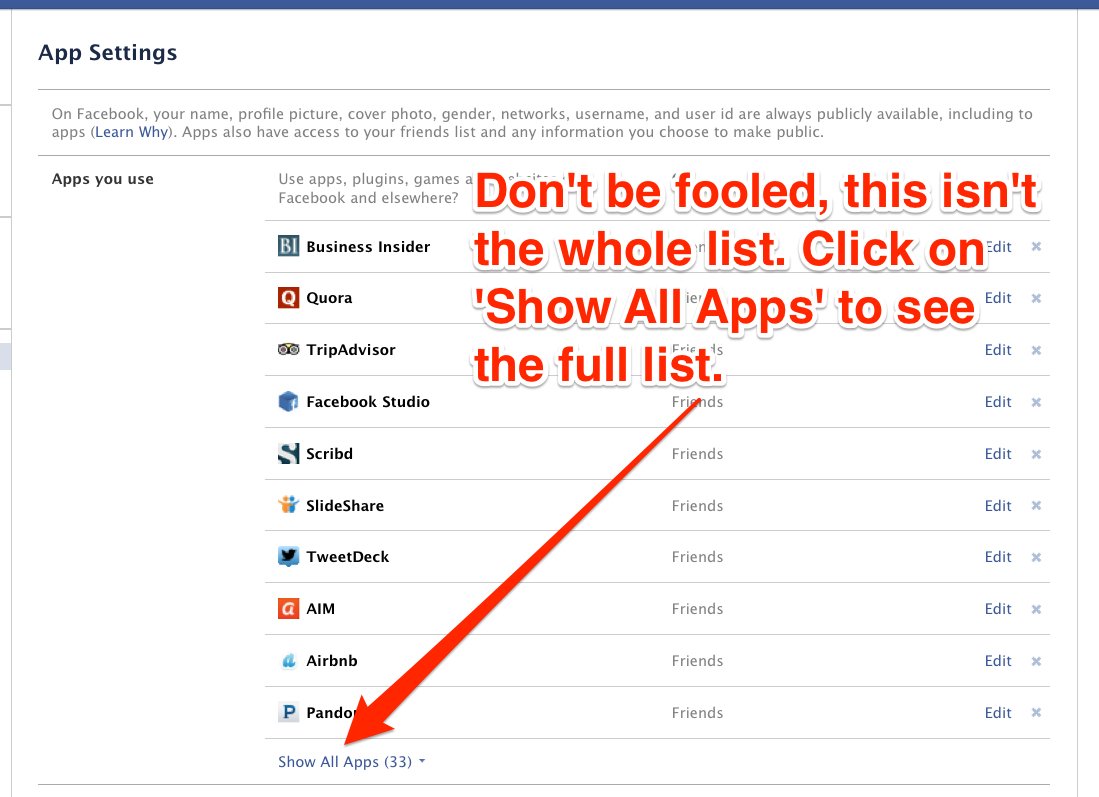
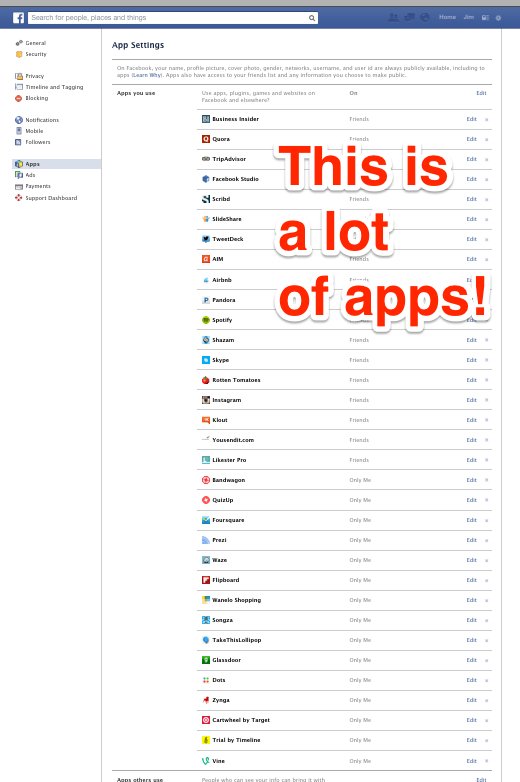


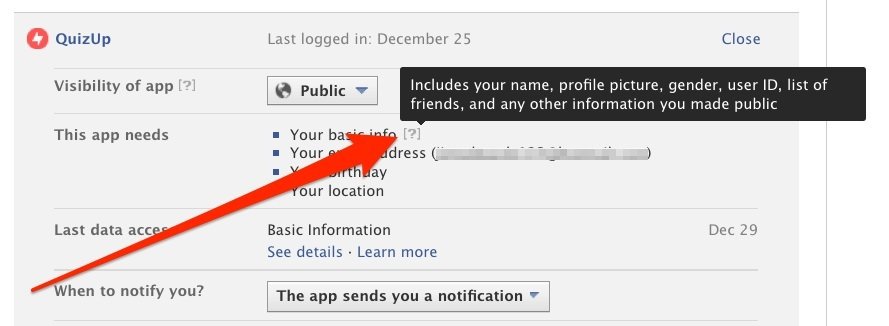
And if you believe that, I've come across a really Great deal on a bridge I can sell you. It's a limited time offer though so you'd best hurry!